구글에서도 드디어 자사 calendar를 iphone과 sync하는 서비스를 내놓았습니다.
물론 beta이고, iphone만 지원합니다.
ipod touch와 크게 다를바 없을 것 같아서, 저의 ipod touch에서 시도했지만, 실패했습니다.
이전 캘린더는 물론 nuevasync로 google calendar에 다 있어서 데이터는 있지만, 덕분에 ipod touch의 캘런더가 깨끗하게 정리(?)가 되었습니다. -_-;
글들을 보니, 캘린더가 두개 이상일경우에는 iphone의 safari에서 셋업을 해 주어야 한다고 하는데, 셋업을 하기위해 m google에 들어가면, "지원되지 않는 단말기"이다 라는 메시지가 나옵니다. 결국 ipod touch에서 셋업을 할 수 없으니, 사용할 수가 없는 겁니다.
하지만~~ 기본적인 영어가 가능하다면..
언어 설정을 'English'로 변경해서 작업하시면, 서비스를 이용할 수 있습니다.
언어변경->English->Sync->Sign in->로그인->device 선택->sync할 calendar선택
ipod touch에서 세팅할 것은 nuevasync와 동일합니다. MS Exchange를 선택해서 세팅합니다.
Getting Started
1. Open the Settings application on your device's home screen.2. Open Mail, Contacts, Calendars.
3. Tap Add Account....
4. Select Microsoft Exchange.
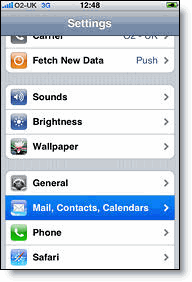
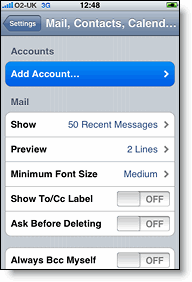
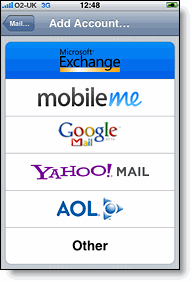
Enter Account Info
5. In the Email field, enter the name of the account (anything you'd like).6. Leave the Domain field blank.
7. Enter your full Google Account email address as the Username.
8. Enter your Google Account password as the Password.
9. Tap Next at the top of your screen.
10. A new Server field will appear. Enter m.google.com.
11. Press Next at the top of your screen again.
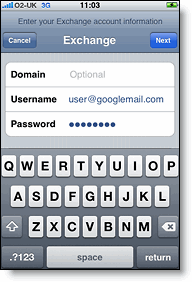
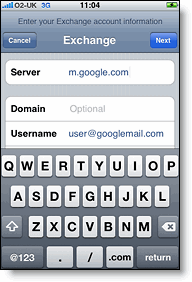
12. Select the Google services you want to sync. Currently only Contacts and Calendar are supported.
Make sure that you have uploaded your data before proceeding.
13. Press Sync twice when warned about data loss.
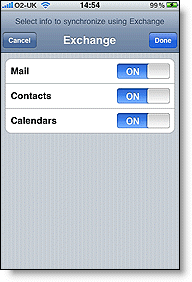

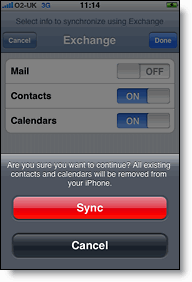
참고 : m.google.com/sync
ipod touch에서도 점점 구글의 독재화가 시작될 듯합니다. ㅎㅎ;;;




0 comments:
댓글 쓰기